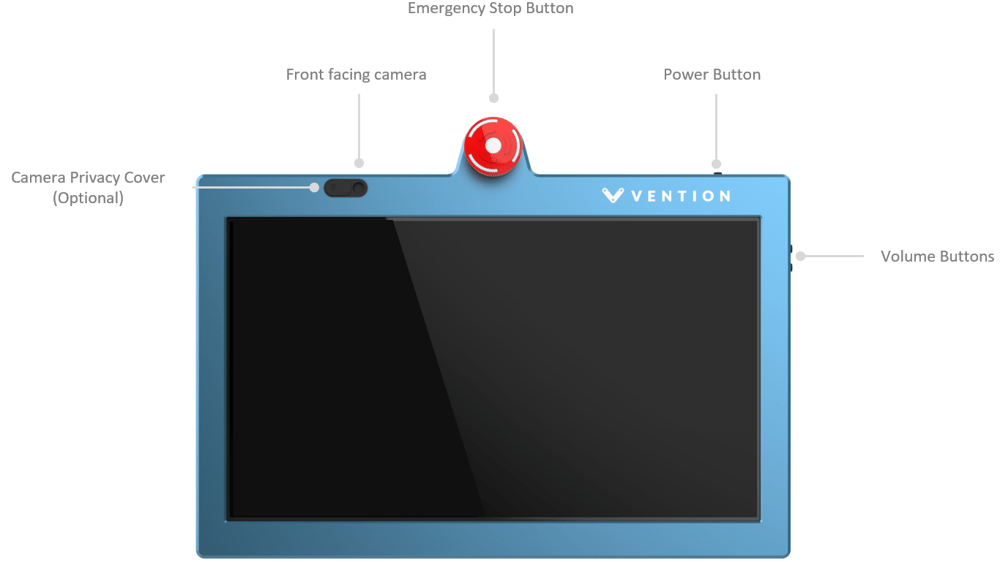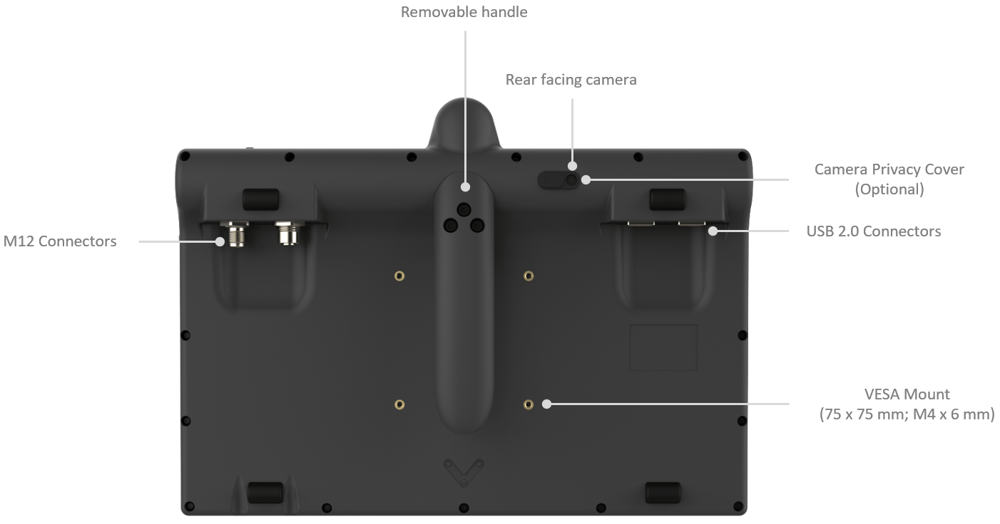MachineMotion Pendant V3 Datasheet
Contents

Overview
MachineMotion Pendant V3 provides a plug and play touch screen interface for automated equipment powered by Vention’s MachineMotion 2 controller. At 13 inches with two cameras, this Pendant generation is designed to be ergonomically friendly allowing easy operation through a responsive advanced display. When connected to the MachineMotion 2 controller, the Pendant enables machine operators and administrators to run and modify their program in a code-free environment. This product comes with pre-loaded control and machine operations software. Compatible with MachineMotion 2 (CE-CL-010-0001 & CE-CL-010-0004).
This new version of Pendant includes front and rear cameras for the Remote Support feature. It also includes Safety IN & Safety OUT connectors to be daisy-chained with safety modules and devices on the safety loop.

Features
- Plug and Play compatibility with MachineMotion 2 controller
- Pre-loaded MachineLogic, for code-free automation sequence editing
- Application launcher for machine operators
- Manual machine operation mode
- Detect and connect to a desired Wi-Fi network
- Front and rear facing cameras for Remote Support function (to be purchased separately)
- Safety IN & Safety OUT connectors for daisy-chaining on Vention safety loop
- Volume & Power buttons
- Removable handle
Software Included
MachineMotion 2 comes with pre-loaded control and machine operations software – all of which is accessible through the MachineMotion Pendant or via computer with an Ethernet connection.
Control Center
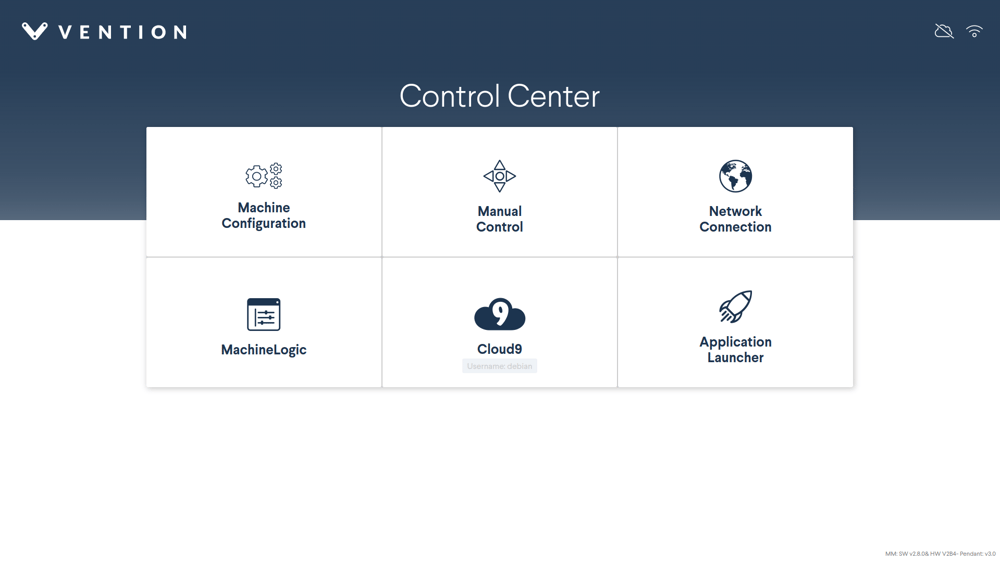
MachineLogic
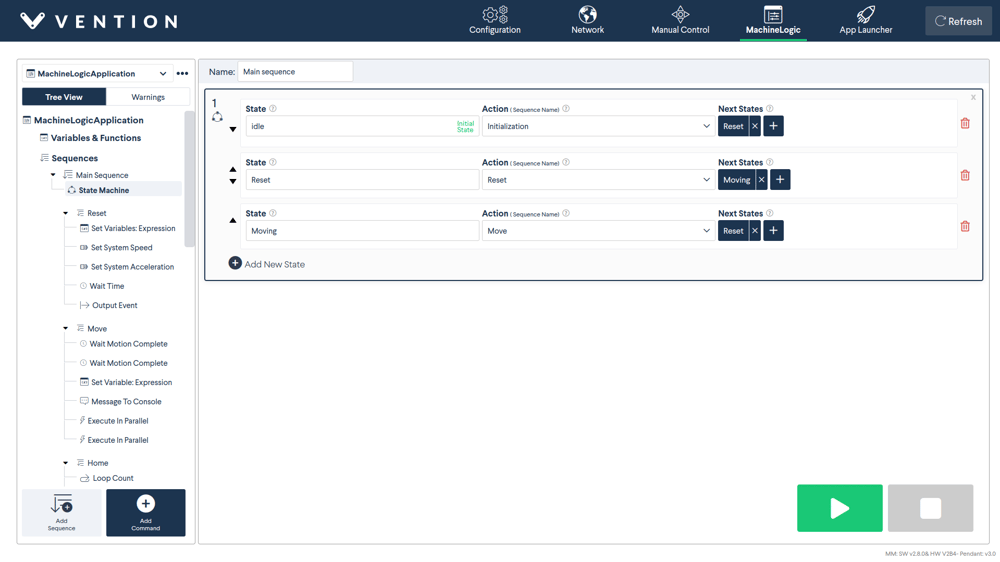
Application Launcher
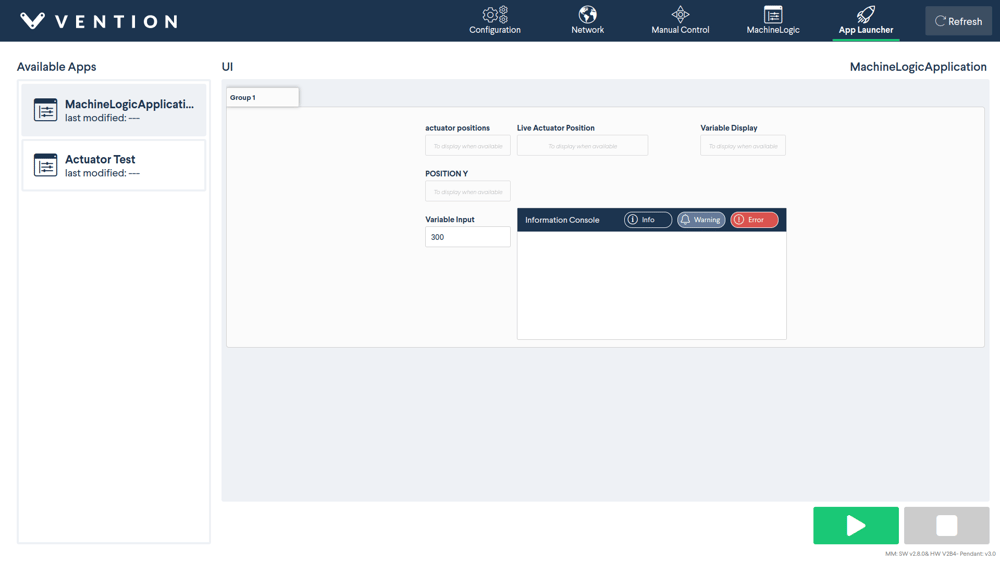
Manual Mode
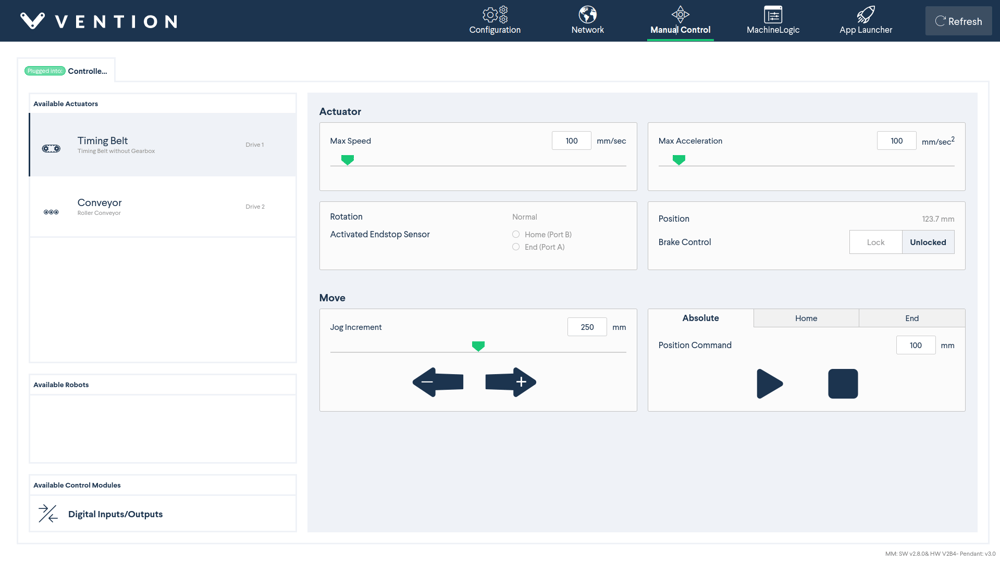
Technical Specifications
Mechanical Specifications
| Item | Specification |
|---|---|
| Shock resistance | Enclosure validated as per IEC-60068-2-31 |
| Ingress protection | IP40 |
| Mounting |
|
Electrical Specifications
| Item | Specification |
|---|---|
| Processor | Intel® Pentium® Silver N6000 Processor 1.1 GHz (4M Cache, up to 3.3 GHz, 4 cores) |
| Graphics Display | 13.3-inch, FHD (1920 x 1080) OLED 16:9 aspect ratio, 0.2ms response time, 60Hz refresh rate, 550nits HDR peak brightness, 100% DCI-P3 color gamut, 1,000,000:1, VESA CERTIFIED Display HDR True Black 500, 1.07 billion colors, PANTONE Validated, Glossy display, 70% less harmful blue light, TÜV Rheinland-certified, SGS Eye Care Display, Touch screen |
| Memory | 4GB LPDDR4X |
| Storage | 128G eMMC |
| Front and rear facing cameras |
|
| Audio |
|
| Network and Communication | Wi-Fi 5(802.11ac)+Bluetooth 5.0 (Dual band) 2*2 |
| Ethernet Switch | 3 ports 10/100MB |
| Battery | 50WHrs, 3S1P, 3-cell Li-ion |
| Power Consumption |
|
| Nominal Input Voltage | 24V |
| Input Voltage range | 23.5V-25V |
| Emergency Stop Button | 2x NC Dry contact channels |
| Connectors |
|
| Hardware Compatibility |
|
Pin Out
Safety IN – M12A-12 pins Female
| Pin | Description |
|---|---|
| 1 | 24V |
| 2 | 0V |
| 3 | MachineMotion Safety Channel 1 Contact 1 |
| 4 | MachineMotion Safety Channel 1 Contact 2 |
| 5 | MachineMotion Safety Channel 2 Contact 1 |
| 6 | MachineMotion Safety Channel 2 Contact 2 |
| 7 | Reset Contact 1 |
| 8 | Reset Contact 2 |
| 9 | Safety IN Ethernet TX+ |
| 10 | Safety IN Ethernet TX- |
| 11 | Safety IN Ethernet RX+ |
| 12 | Safety IN Ethernet RX- |
Safety OUT – M12A-12 pins Male
| Pin | Description |
|---|---|
| 1 | 24V |
| 2 | 0V |
| 3 | MachineMotion Safety Channel 1 Contact 1 |
| 4 | MachineMotion Safety Channel 1 Contact 2 |
| 5 | MachineMotion Safety Channel 2 Contact 1 |
| 6 | MachineMotion Safety Channel 2 Contact 2 |
| 7 | Reset Contact 1 |
| 8 | Reset Contact 2 |
| 9 | Safety OUT Ethernet TX+ |
| 10 | Safety OUT Ethernet TX- |
| 11 | Safety OUT Ethernet RX+ |
| 12 | Safety OUT Ethernet RX- |
Mechanical Specifications
| Item | Specification |
|---|---|
| Shock resistance | Enclosure validated as per IEC-60068-2-31 |
| Ingress protection | IP40 |
| Mounting |
|
Physical Interface
Power Button Functionality
- Pressing once on the power button while the Pendant V3 is OFF will power it ON.
- Pressing more than 10 seconds on the power button while the Pendant is ON will power it OFF.
- The Pendant goes into low brightness mode after 30 minutes of no interaction. Pressing once on the power button while the Pendant is ON and in low brightness mode will change the display to full brightness.
- If the Pendant is not connected to a MachineMotion controller, it will power OFF after 10 minutes.
- The Pendant V3 includes 2 optional camera privacy covers (as shown in Figures 6 & 7) which can be installed by the user if required.